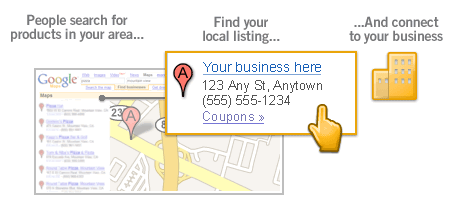 Over the past few weeks many businesses have noticed a change in their search engine rankings. Google is now using a mode of advertising called ‘Google Places’ to influence the way searchers find information about local businesses.
Over the past few weeks many businesses have noticed a change in their search engine rankings. Google is now using a mode of advertising called ‘Google Places’ to influence the way searchers find information about local businesses. What has changed?
You will notice the following 6 major changes on Google when you search for something by location (e.g. ‘mechanic Perth’)
- The organic search results and the Google Places listings are now combined, displaying the phone number and street address of businesses beneath their organic listings.
- Businesses that once ranked well in the organic search results but did not have a Google Places listing are now positioned towards the bottom of the page, and will generate minimal traffic.
- The map that once appeared on the left hand side of the screen above the organic search results is now often on the right hand side, just above the paid ads – this makes the organic search results appear higher on the page and gives increased prominence to the paid ads.
- Businesses that once had multiple keyword focused Google Map listings are now confined to just one ‘Google Places’ listing for their business – this makes it harder (but not impossible) to rank in the map section for a broad variety of keywords.
- A preview of each website in the organic search results can be seen by clicking the magnifying glass – this means searchers may make decisions to access websites based on a snapshot of your Home page, hence the importance of an aesthetically pleasing website.
- Directories of local businesses are being out-muscled by the individual businesses themselves, as Google is giving more power to the individual business to control its information on Google.
You need to ensure the following factors are addressed to maximise the probability of your Google Places listing ranking well –
- Completeness – bulking out your listing with opening hours, payment methods, photos, videos, an accurate description, and coupons, will help give your listing more weight.
- Accuracy – Google will verify the accuracy of your listing against other sources on the web (e.g. White Pages), so ensure your business name, address and phone number are accurate.
- Reviews – ask your customers to rate your business and write a review about their experience in dealing with you, as Google Place listings with more reviews (not necessarily better reviews) will tend to rank higher.
- Citations – being listed on prominent industry-specific directories can add additional weight (e.g. association websites) as it helps confirm how established your business is based on the number and quality of these references.
The next step...to ensure your Google Places listing is properly optimised
PositionMEonline has launched a new service called Google Places Optimisation (GPO) in which we:
- Claim your Google Places listing on Google (if it hasn’t been already)
- Ensure the information on your listing is complete & accurate – i.e. we bulk out your listing
- Add up to 10 images and 5 videos to your listing
- Provide you with a 1-page step-by-step instruction manual for getting customers to review your business on Google Places
Or Save Yourself $195 and write us a review!
If you would like the Google Places Optimisation (GPO) service for your business but would rather not pay for it, simply write us a review! To do this click on this link and review our Web Marketing services then find the link called ‘Sign in to rate’. You will need your Google Account login details (if you haven’t got a Google account you can click on ‘Create an account now’ and create one in less than a minute).





